Get the Most from Your Visit
Planning your trip to LEGOLAND® Florida Resort with the family? Make your visit even more bricktastic by downloading the LEGOLAND® Mobile App before you arrive! Offering everything from live updates, virtual queueing, and interactive park maps, the app helps you prepare in advance so you can focus on the fun. Get ready for a smoother, more exciting adventure and create unforgettable memories with the whole family!
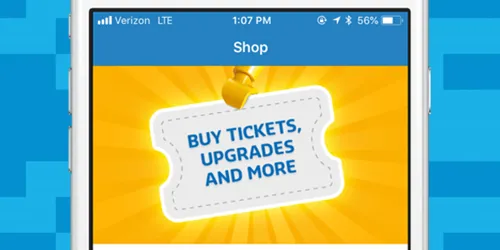
Purchase Tickets & More
Save time and skip the line by purchasing your tickets, premium play bands, photo digipass and more right from your phone!
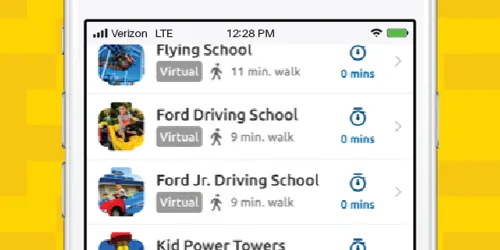
LEGOLAND® Ride Times in App
View live ride wait times for our most popular rides available at your fingertips when you’re in the Park.
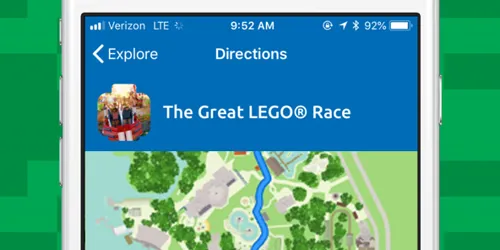
LEGOLAND® Park Map in App
Our interactive GPS Park map will take you straight to the entrance of any ride, attraction, shop and restaurant you want to explore.

Show Times
Never miss one of your favorite shows again by setting reminder alerts for the time that suits your day best.
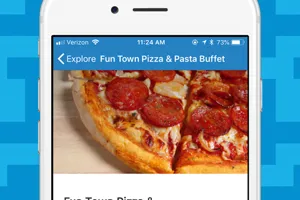
Find Food, Shops & Info — All at Your Fingertips
Need to refuel during your action-packed day of fun? Pick up a slice of Pizza or some Granny’s Apple Fries in Fun Town, or head to LEGO® City to feast on a burger or some fried chicken. When in LEGO® Kingdoms, brave knights and princesses can enjoy mouth-watering smoked meats at Dragon’s Den or a Kingdom Cone. Explore all our food and beverage options located across each area of the park without the long walks!
Shop till you drop at our range of LEGO® themed stores! Whether you want to pick up a unique piece at LEGO® Factory Experience in Fun Town, nab some ninja gear at Wu’s Warehouse in LEGO® NINJAGO® World, or buy your personalized Licence at the Driving School Store in LEGO® City, our LEGOLAND® shops have you covered.
Dining spots and stores are open during regular park hours, available to view ahead of your visit on the LEGOLAND® app.

Other Important Information
All the information you need for your visit before you even arrive, with everything from directions, Park hours, accessibility information, and more.
Everything You Need in Your Pocket
From planning rides and navigating the theme park attractions to accessing real-time updates, our LEGOLAND® Florida Resort app is popular among many guests. For families looking to make the most of their bricktastic day at the resort, our LEGOLAND® app is a must-have.
FAQs
Here is how to add your Tickets & Passes to your LEGOLAND® Florida Resort App:
- Download the LEGOLAND® app from the App Store or Google Play Store.
- Open the app and select My Visit.
- Go to My Tickets & Passes.
- Tap Add Tickets & Passes.
- Enter your 9-digit order number (from your confirmation email) and email address.
- Tap Search to locate your tickets.
- Tap a ticket to view its details and barcode for park entry.
Yes, you can set reminder alerts for your favorite shows and news updates using the LEGOLAND® Florida Resort App.
To find your tickets, head to the ‘My Visit’ section of your LEGOLAND® mobile app. If you have not received your tickets or accidentally deleted the email containing them, don’t worry! Discover our helpful advice here.

