🚗Travel & Essentials

Parking
Includes:
- Pre-Paid regular parking is highly recommended
- Preferred Parking is available ONLINE ONLY and must be reserved by date
- Preferred Parking spaces are closer to the park entrance
- Parking Pass for cars, trucks, motorcycles only

Strollers, Wheelchairs and ECV Rentals
Includes:
- Equipment rentals are limited and on a first purchased, first served basis
- The pre-purchased rental will be guaranteed on hold until 1:00PM for the date chosen
- You must be 18 or older to rent any equipment

1-Day Ticket + Coach Round Trip Bus Ticket
Includes
- 1-Day admission to LEGOLAND® New York
-
Bus Schedule
Port Authority/NYC to LEGOLAND New York:
8:30 am; 9:30 am; 10:30 am
LEGOLAND New York to Port Authority/ NYC:
3:45 pm; 5:00 pm; 6:15 pm -
Port Authority Address
42nd St. & 8th Ave.
New York, NY 10018 - Children under the age of 2 will still require a purchase of Transportation
- This is a Fixed Price Package that includes park ticket + transportation.
🚀 Upgrades & VIP Access

Best Day VIP Experience
Includes:
- 1-Day Admission to LEGOLAND New York Resort
- Preferred Parking Included- super close to entrance
- VIP Host to escort you and your family for up to four (4) hours, sharing interesting LEGO and Park facts
- Priority access to rides and attractions
- VIP Souvenir lanyard
- Minifigure for trading for all children in the group
- 10% Discount at retail locations

Ultimate VIP Experience
Includes:
- 1-Day Admission to LEGOLAND New York Resort
-
FREE VIP parking spot super close to the entrance!
-
A friendly host will lead the way crafting a day customized for your families' specific needs and priorities for the ultimate memorable experience! Start the day by sharing your top priorities and any must-dos and the host makes the magic happen. By the end of the day, you’ll have a new LEGOLAND best friend!
- Exclusive build session with take home model
- LEGO Character VIP Meet & Greet with Photo Op
-
As a VIP for the day, you have priority access to all rides and attractions allowing you to skip the line. What will you do first? Master the art of Spinjitzu on LEGO NINJAGO: The Ride, get your official LEGOLAND Driver License, or conquer The Dragon? Awesome awaits!
- FREE Minifigure for trading for all children in the group
- Souvenir VIP lanyard for all
- Lunch, water, & soda provided
- Digital Photo Pass
- Driving School Driver's License for the children in the group
- A LEGOLAND Shopping Voucher for redemption at The BIG Shop for each member of the group
- All elements of the VIP Experience must be redeemed on the date of the visit / stay
🎉 Celebrations & Keepsakes

Birthday Celebration Pack
Includes:
- LEGO Birthday Build A Mini. Includes a pack of 3 custom minifigures
- Birthday Cinch Bag
- Birthday Lanyard
- LEGO Birthday Cake Key Light
- LEGO Birthday Cake Plush
- Birthday Pop Badge
- Train LEGO® Set
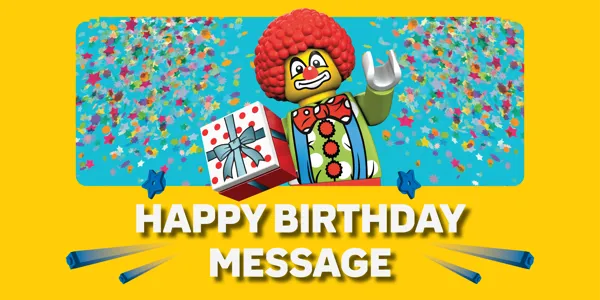
Happy Birthday Message
Includes:
-
*Purchases must be made 48 hours prior to the intended date of visit and Birthday event.

Unlimited Digital Photos
Includes:
- Collect unlimited digital photos captured on many of our bricktastic rides throughout LEGOLAND® New York Resort
- View, download and share your photos directly from your phone!
- Discounts on printed photos and driver's license

Coca-Cola Freestyle Souvenir Cup
Includes
- Includes 1 Souvenir Cup & refills for the day of visit
- Refills are limited to no more than 1 pour from a Coca-Cola Freestyle® dispenser per 10 minutes.
- Souvenir cup must be redeemed in the calendar year they were purchased.
- Coca-Cola Freestyle cup must be redeemed at the Brick Street Coca- Cola FREESTYLE Kiosk.
🧱 Build & Create

3 Custom LEGO® Minifigures
Includes:
- Build Your Own Custom 3 LEGO® Minifigures
- Build a LEGO® Minifigure must be redeemed in the calendar year purchased
All Extras & Experiences

Parking
Includes:
- Pre-Paid regular parking is highly recommended
- Preferred Parking is available ONLINE ONLY and must be reserved by date
- Preferred Parking spaces are closer to the park entrance
- Parking Pass for cars, trucks, motorcycles only

Unlimited Digital Photos
Includes:
- Collect unlimited digital photos captured on many of our bricktastic rides throughout LEGOLAND® New York Resort
- View, download and share your photos directly from your phone!
- Discounts on printed photos and driver's license

Best Day VIP Experience
Includes:
- 1-Day Admission to LEGOLAND New York Resort
- Preferred Parking Included- super close to entrance
- VIP Host to escort you and your family for up to four (4) hours, sharing interesting LEGO and Park facts
- Priority access to rides and attractions
- VIP Souvenir lanyard
- Minifigure for trading for all children in the group
- 10% Discount at retail locations

Ultimate VIP Experience
Includes:
- 1-Day Admission to LEGOLAND New York Resort
-
FREE VIP parking spot super close to the entrance!
-
A friendly host will lead the way crafting a day customized for your families' specific needs and priorities for the ultimate memorable experience! Start the day by sharing your top priorities and any must-dos and the host makes the magic happen. By the end of the day, you’ll have a new LEGOLAND best friend!
- Exclusive build session with take home model
- LEGO Character VIP Meet & Greet with Photo Op
-
As a VIP for the day, you have priority access to all rides and attractions allowing you to skip the line. What will you do first? Master the art of Spinjitzu on LEGO NINJAGO: The Ride, get your official LEGOLAND Driver License, or conquer The Dragon? Awesome awaits!
- FREE Minifigure for trading for all children in the group
- Souvenir VIP lanyard for all
- Lunch, water, & soda provided
- Digital Photo Pass
- Driving School Driver's License for the children in the group
- A LEGOLAND Shopping Voucher for redemption at The BIG Shop for each member of the group
- All elements of the VIP Experience must be redeemed on the date of the visit / stay
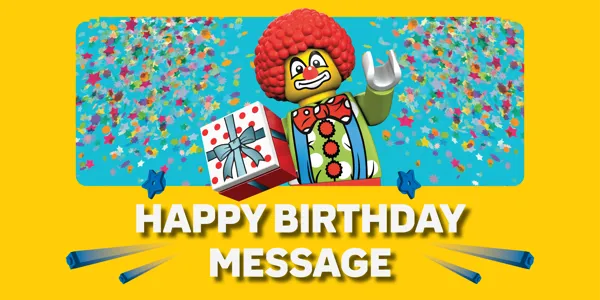
Happy Birthday Message
Includes:
-
*Purchases must be made 48 hours prior to the intended date of visit and Birthday event.

Birthday Celebration Pack
Includes:
- LEGO Birthday Build A Mini. Includes a pack of 3 custom minifigures
- Birthday Cinch Bag
- Birthday Lanyard
- LEGO Birthday Cake Key Light
- LEGO Birthday Cake Plush
- Birthday Pop Badge
- Train LEGO® Set

Strollers, Wheelchairs and ECV Rentals
Includes:
- Equipment rentals are limited and on a first purchased, first served basis
- The pre-purchased rental will be guaranteed on hold until 1:00PM for the date chosen
- You must be 18 or older to rent any equipment

3 Custom LEGO® Minifigures
Includes:
- Build Your Own Custom 3 LEGO® Minifigures
- Build a LEGO® Minifigure must be redeemed in the calendar year purchased

Coca-Cola Freestyle Souvenir Cup
Includes
- Includes 1 Souvenir Cup & refills for the day of visit
- Refills are limited to no more than 1 pour from a Coca-Cola Freestyle® dispenser per 10 minutes.
- Souvenir cup must be redeemed in the calendar year they were purchased.
- Coca-Cola Freestyle cup must be redeemed at the Brick Street Coca- Cola FREESTYLE Kiosk.

1-Day Ticket + Coach Round Trip Bus Ticket
Includes
- 1-Day admission to LEGOLAND® New York
-
Bus Schedule
Port Authority/NYC to LEGOLAND New York:
8:30 am; 9:30 am; 10:30 am
LEGOLAND New York to Port Authority/ NYC:
3:45 pm; 5:00 pm; 6:15 pm -
Port Authority Address
42nd St. & 8th Ave.
New York, NY 10018 - Children under the age of 2 will still require a purchase of Transportation
- This is a Fixed Price Package that includes park ticket + transportation.
Here is what we found for you

Parking
Includes:
- Pre-Paid regular parking is highly recommended
- Preferred Parking is available ONLINE ONLY and must be reserved by date
- Preferred Parking spaces are closer to the park entrance
- Parking Pass for cars, trucks, motorcycles only

Strollers, Wheelchairs and ECV Rentals
Includes:
- Equipment rentals are limited and on a first purchased, first served basis
- The pre-purchased rental will be guaranteed on hold until 1:00PM for the date chosen
- You must be 18 or older to rent any equipment

1-Day Ticket + Coach Round Trip Bus Ticket
Includes
- 1-Day admission to LEGOLAND® New York
-
Bus Schedule
Port Authority/NYC to LEGOLAND New York:
8:30 am; 9:30 am; 10:30 am
LEGOLAND New York to Port Authority/ NYC:
3:45 pm; 5:00 pm; 6:15 pm -
Port Authority Address
42nd St. & 8th Ave.
New York, NY 10018 - Children under the age of 2 will still require a purchase of Transportation
- This is a Fixed Price Package that includes park ticket + transportation.

Best Day VIP Experience
Includes:
- 1-Day Admission to LEGOLAND New York Resort
- Preferred Parking Included- super close to entrance
- VIP Host to escort you and your family for up to four (4) hours, sharing interesting LEGO and Park facts
- Priority access to rides and attractions
- VIP Souvenir lanyard
- Minifigure for trading for all children in the group
- 10% Discount at retail locations

Ultimate VIP Experience
Includes:
- 1-Day Admission to LEGOLAND New York Resort
-
FREE VIP parking spot super close to the entrance!
-
A friendly host will lead the way crafting a day customized for your families' specific needs and priorities for the ultimate memorable experience! Start the day by sharing your top priorities and any must-dos and the host makes the magic happen. By the end of the day, you’ll have a new LEGOLAND best friend!
- Exclusive build session with take home model
- LEGO Character VIP Meet & Greet with Photo Op
-
As a VIP for the day, you have priority access to all rides and attractions allowing you to skip the line. What will you do first? Master the art of Spinjitzu on LEGO NINJAGO: The Ride, get your official LEGOLAND Driver License, or conquer The Dragon? Awesome awaits!
- FREE Minifigure for trading for all children in the group
- Souvenir VIP lanyard for all
- Lunch, water, & soda provided
- Digital Photo Pass
- Driving School Driver's License for the children in the group
- A LEGOLAND Shopping Voucher for redemption at The BIG Shop for each member of the group
- All elements of the VIP Experience must be redeemed on the date of the visit / stay

Birthday Celebration Pack
Includes:
- LEGO Birthday Build A Mini. Includes a pack of 3 custom minifigures
- Birthday Cinch Bag
- Birthday Lanyard
- LEGO Birthday Cake Key Light
- LEGO Birthday Cake Plush
- Birthday Pop Badge
- Train LEGO® Set
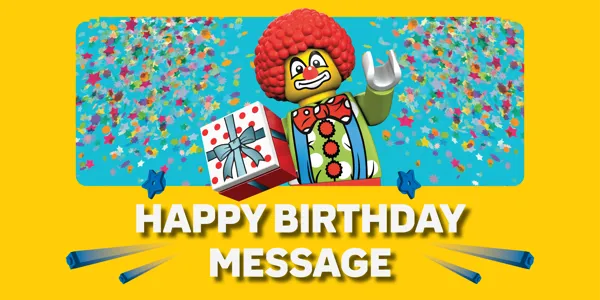
Happy Birthday Message
Includes:
-
*Purchases must be made 48 hours prior to the intended date of visit and Birthday event.

Unlimited Digital Photos
Includes:
- Collect unlimited digital photos captured on many of our bricktastic rides throughout LEGOLAND® New York Resort
- View, download and share your photos directly from your phone!
- Discounts on printed photos and driver's license

Coca-Cola Freestyle Souvenir Cup
Includes
- Includes 1 Souvenir Cup & refills for the day of visit
- Refills are limited to no more than 1 pour from a Coca-Cola Freestyle® dispenser per 10 minutes.
- Souvenir cup must be redeemed in the calendar year they were purchased.
- Coca-Cola Freestyle cup must be redeemed at the Brick Street Coca- Cola FREESTYLE Kiosk.

3 Custom LEGO® Minifigures
Includes:
- Build Your Own Custom 3 LEGO® Minifigures
- Build a LEGO® Minifigure must be redeemed in the calendar year purchased

Parking
Includes:
- Pre-Paid regular parking is highly recommended
- Preferred Parking is available ONLINE ONLY and must be reserved by date
- Preferred Parking spaces are closer to the park entrance
- Parking Pass for cars, trucks, motorcycles only

Unlimited Digital Photos
Includes:
- Collect unlimited digital photos captured on many of our bricktastic rides throughout LEGOLAND® New York Resort
- View, download and share your photos directly from your phone!
- Discounts on printed photos and driver's license

Best Day VIP Experience
Includes:
- 1-Day Admission to LEGOLAND New York Resort
- Preferred Parking Included- super close to entrance
- VIP Host to escort you and your family for up to four (4) hours, sharing interesting LEGO and Park facts
- Priority access to rides and attractions
- VIP Souvenir lanyard
- Minifigure for trading for all children in the group
- 10% Discount at retail locations

Ultimate VIP Experience
Includes:
- 1-Day Admission to LEGOLAND New York Resort
-
FREE VIP parking spot super close to the entrance!
-
A friendly host will lead the way crafting a day customized for your families' specific needs and priorities for the ultimate memorable experience! Start the day by sharing your top priorities and any must-dos and the host makes the magic happen. By the end of the day, you’ll have a new LEGOLAND best friend!
- Exclusive build session with take home model
- LEGO Character VIP Meet & Greet with Photo Op
-
As a VIP for the day, you have priority access to all rides and attractions allowing you to skip the line. What will you do first? Master the art of Spinjitzu on LEGO NINJAGO: The Ride, get your official LEGOLAND Driver License, or conquer The Dragon? Awesome awaits!
- FREE Minifigure for trading for all children in the group
- Souvenir VIP lanyard for all
- Lunch, water, & soda provided
- Digital Photo Pass
- Driving School Driver's License for the children in the group
- A LEGOLAND Shopping Voucher for redemption at The BIG Shop for each member of the group
- All elements of the VIP Experience must be redeemed on the date of the visit / stay
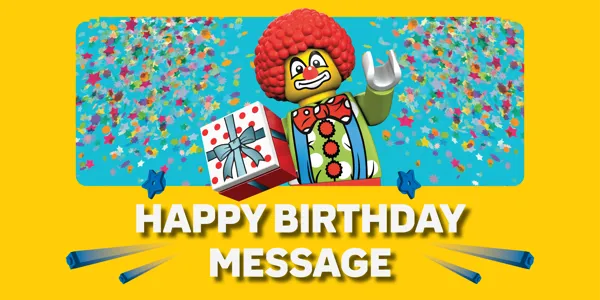
Happy Birthday Message
Includes:
-
*Purchases must be made 48 hours prior to the intended date of visit and Birthday event.

Birthday Celebration Pack
Includes:
- LEGO Birthday Build A Mini. Includes a pack of 3 custom minifigures
- Birthday Cinch Bag
- Birthday Lanyard
- LEGO Birthday Cake Key Light
- LEGO Birthday Cake Plush
- Birthday Pop Badge
- Train LEGO® Set

Strollers, Wheelchairs and ECV Rentals
Includes:
- Equipment rentals are limited and on a first purchased, first served basis
- The pre-purchased rental will be guaranteed on hold until 1:00PM for the date chosen
- You must be 18 or older to rent any equipment

3 Custom LEGO® Minifigures
Includes:
- Build Your Own Custom 3 LEGO® Minifigures
- Build a LEGO® Minifigure must be redeemed in the calendar year purchased

Coca-Cola Freestyle Souvenir Cup
Includes
- Includes 1 Souvenir Cup & refills for the day of visit
- Refills are limited to no more than 1 pour from a Coca-Cola Freestyle® dispenser per 10 minutes.
- Souvenir cup must be redeemed in the calendar year they were purchased.
- Coca-Cola Freestyle cup must be redeemed at the Brick Street Coca- Cola FREESTYLE Kiosk.

1-Day Ticket + Coach Round Trip Bus Ticket
Includes
- 1-Day admission to LEGOLAND® New York
-
Bus Schedule
Port Authority/NYC to LEGOLAND New York:
8:30 am; 9:30 am; 10:30 am
LEGOLAND New York to Port Authority/ NYC:
3:45 pm; 5:00 pm; 6:15 pm -
Port Authority Address
42nd St. & 8th Ave.
New York, NY 10018 - Children under the age of 2 will still require a purchase of Transportation
- This is a Fixed Price Package that includes park ticket + transportation.
FAQs
There are three main LEGOLAND® New York upgrades available for you to add even more bricktastic fun to your action-packed day:
- Best Day VIP Experience: Includes one-day admission, preferred parking, a four-hour guided tour with a VIP host, priority ride access, and super-fun souvenirs.
- Ultimate VIP Experience: Includes amazing all-day hosting, delicious meals, photos, exclusive LEGO® builds, free VIP parking, and full priority access.
- Reserve & Ride: Let's guests virtually queue and skip lines - spend less time waiting and more time playing!
Adding LEGOLAND® New York extras to your hotel booking is an easy and exciting way to enhance your stay. To include extras, simply use the online ‘Manage My Booking’ portal to make changes to your reservation.
Yes, we believe the VIP experiences, available in our LEGOLAND® New York extras and add-ons, are worth it! Not only do they offer exceptional value and convenience for your visit, but they also create lifelong memories for the whole family.
Upgrade your adventure today and include a LEGOLAND® New York ticket add-on or extra!