3 Easy Steps
How to Use a LEGOLAND® Digital Pass
Step 2
Go to the “My Visit” section where you will see “My Tickets & Passes”

Step 3
Click “Add Tickets & Passes” and input the order number and email address from the annual pass purchase. All passes from the order will be uploaded & accessible.
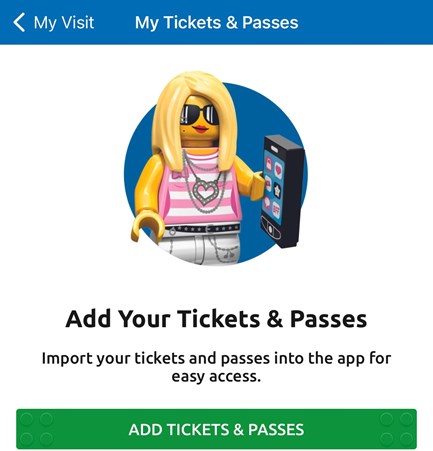
Step 4
Your passes have been uploaded! Awesome Awaits! Don’t wait & enjoy the easy access and convenience of the LEGOLAND California Digital pass!


